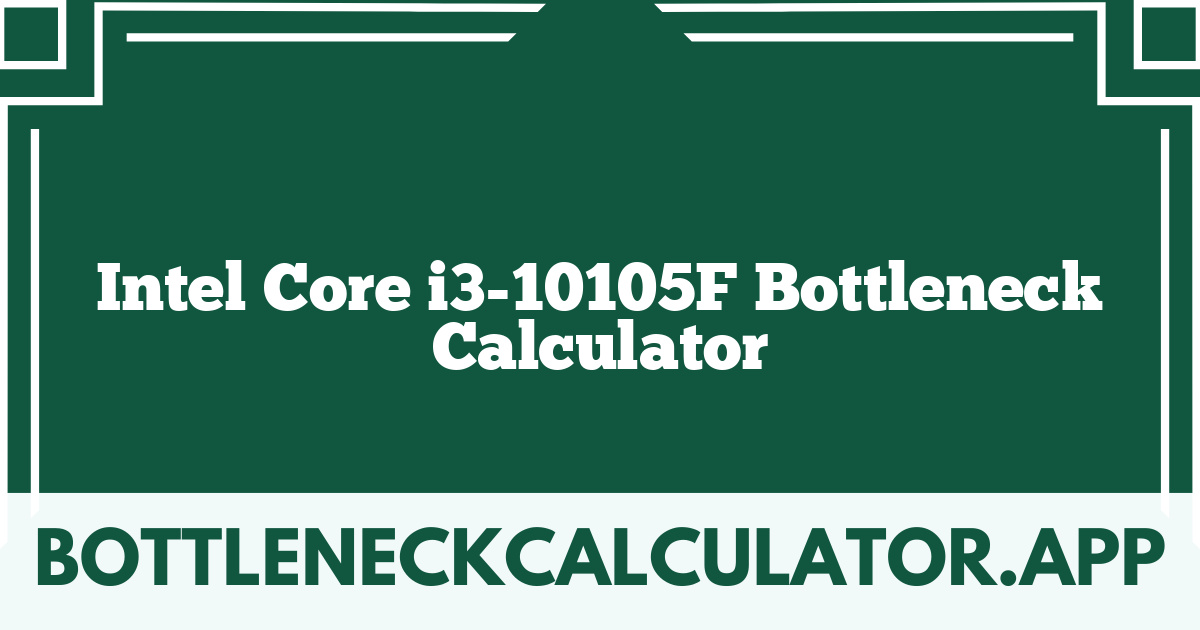PC Bottleneck Calculator
Over the years, Intel has consistently rolled out impressive processors, and the Intel Core i3-10105F is no exception. As you decide to invest in this processor, it’s vital to understand how it might affect your system performance, especially if you’re pairing it with a dedicated graphics card. A bottleneck refers to a scenario where one component limits the overall performance of your computer. This article aims to guide you in evaluating whether the i3-10105F will bottleneck your gaming or productivity performance.
The Core i3-10105F features a 4-core, 8-thread design with a base clock speed of 3.7 GHz and can boost up to 4.4 GHz. This processor is typically looked at by gamers and casual users who want value without sacrificing too much power. If you are considering using this CPU, the next step would be to determine the graphics card you plan to use. Some of the most popular options include NVIDIA’s GeForce GTX 1650, 1660 Super, or AMD’s Radeon RX 5500. You can utilize a bottleneck calculator to measure your specific pairing and assess the overall effectiveness of your build.
When you engage with a bottleneck calculator, ensure you input both your CPU and GPU models accurately. The calculator will provide insights into your performance metrics, indicating if the i3-10105F will be the limiting factor in your setup. If you plan to use a high-end GPU like the NVIDIA RTX 3080 or AMD RX 6800 XT, you may encounter performance issues as these graphics cards can significantly outperform the i3-10105F, leading to what is known as a CPU bottleneck.
You also have to consider your usage scenarios. If your primary interest lies in gaming, many titles can run smoothly on configurations with i3 processors. However, if you are accessing more CPU-intensive applications or multitasking, the i3-10105F may not deliver the performance you desire. For gaming, it’s also vital to maintain the right balance; while the graphics card does most of the heavy lifting, your CPU must be able to support those operations effectively to avoid frame drops and stutters.
Another point to ponder is future-proofing your system. If you wish to upgrade your graphics card later, consider investing in a more powerful CPU now to avoid limitations down the road. Pairing the i3-10105F with a balanced GPU might yield the best results overall, helping you maximize performance without running into bottlenecking issues.
Lastly, consider your overall budget and use case. The i3-10105F is positioned as a budget processor, so you may not want to pair it with top-tier components due to diminishing returns. Always assess your needs and budget to ensure you’re making the best decision for your PC performance.
In closing, utilizing the Intel Core i3-10105F Bottleneck Calculator can significantly streamline your purchase decision, allowing you to create a balanced system tailored to your performance needs.