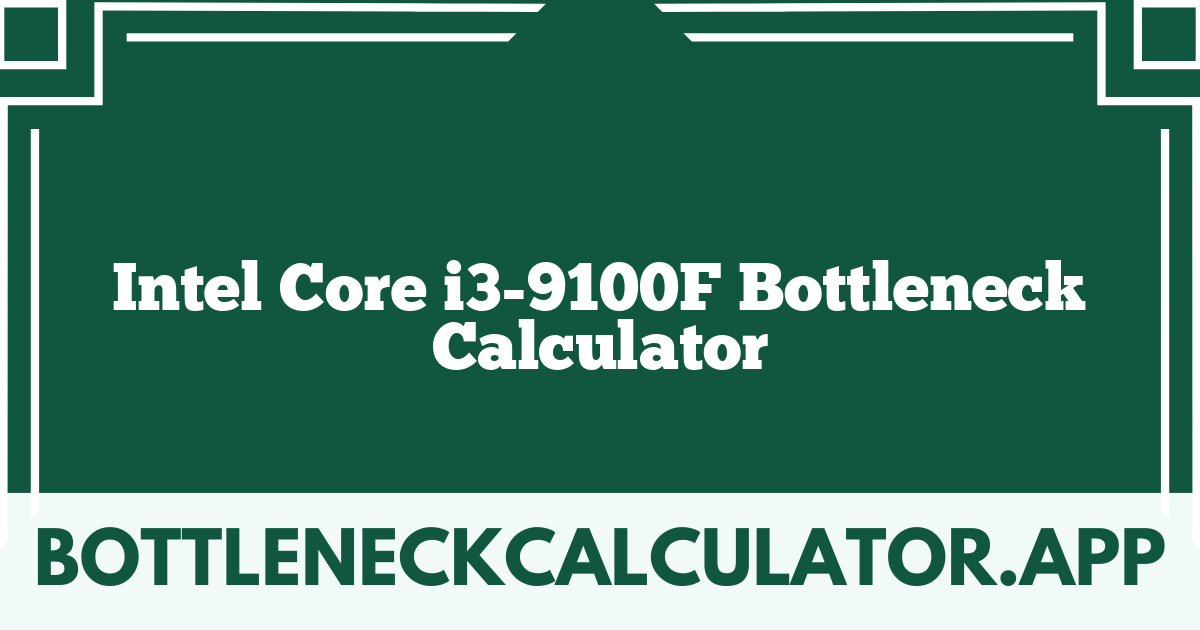PC Bottleneck Calculator
Calculator tools are vital for gamers and PC builders alike, helping you assess whether your components will work well together without causing a bottleneck. If you are considering using the Intel Core i3-9100F in your next build or upgrade, it’s important to determine if your graphics card or other parts might limit its performance. This article will guide you through how to use a bottleneck calculator effectively and what factors to consider when assessing your setup.
The Intel Core i3-9100F is a quad-core processor renowned for its affordability and decent performance in mainstream tasks and gaming. It offers a base clock speed of 3.6 GHz, which can boost up to 4.2 GHz. However, due to its relatively limited number of cores and threads—compared to its more powerful siblings like the i5 and i7 series—pairing it with the right components is vital. Failure to do so may lead to noticeable performance issues.
When you utilize a bottleneck calculator, you will typically input your CPU model, GPU model, and sometimes RAM specifications and resolution. This information allows the calculator to analyze the performance potential between these components. The goal is to have a balanced system where neither the CPU nor GPU significantly hinders the other’s performance.
Typically, if you find that your Intel Core i3-9100F is bottlenecked in a system with a very high-end GPU, you may observe stuttering or frame drops in games. To prevent this, you should consider a more mid-tier graphics card. For instance, using an NVIDIA GeForce GTX 1660 or an AMD Radeon RX 570 could result in a more harmonious pairing, giving you better performance while avoiding the possibility of a bottleneck.
Conversely, if you pair your Intel Core i3-9100F with a low-end GPU, you might not be utilizing the full capability of the CPU, leading to underwhelming gaming experiences. A balanced combination will allow you to run your favorite games smoothly without sacrificing visual quality or experiencing performance drops.
Another factor to consider is RAM. The i3-9100F performs optimally with at least 8GB of RAM. Using less than this amount might lead to other kinds of bottlenecks, especially in multitasking scenarios or when playing more demanding games. Going for 16GB can be beneficial if you plan to run multiple applications simultaneously or if you are engaged in streaming alongside gaming.
Ultimately, the process of determining if the Intel Core i3-9100F will experience a bottleneck is about balancing the components in your PC. By using a bottleneck calculator and understanding the performance potential of your CPU and GPU mix, you can ensure your gaming and general experience meets your expectations. Don’t forget to consider upgrading your cooling solutions and power supply if you decide to make significant changes to your setup!